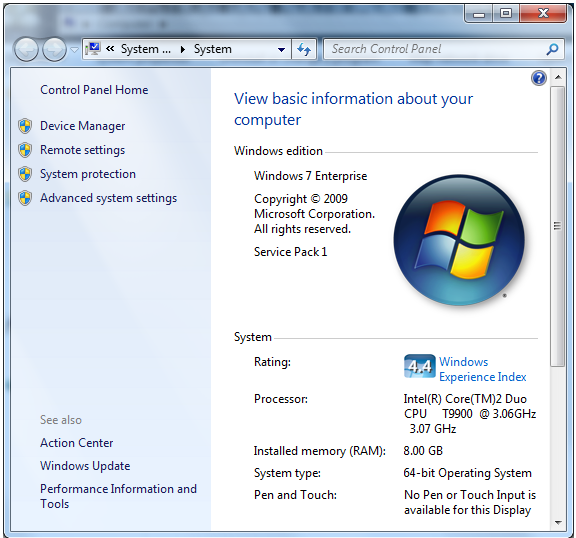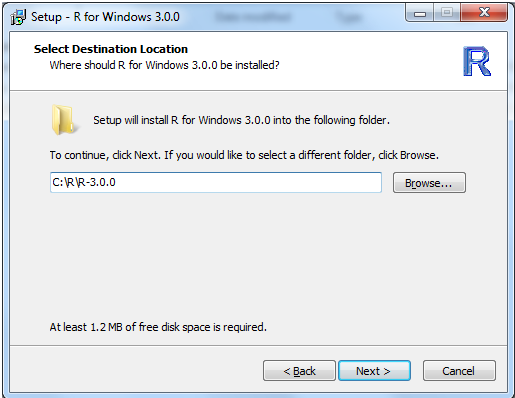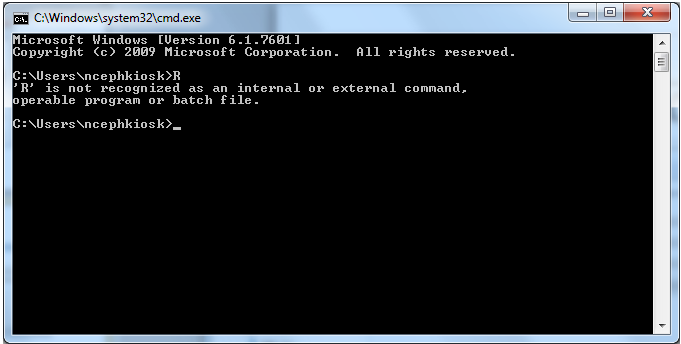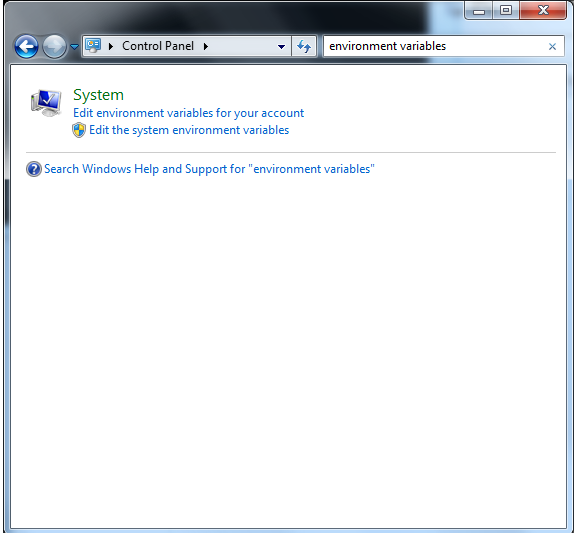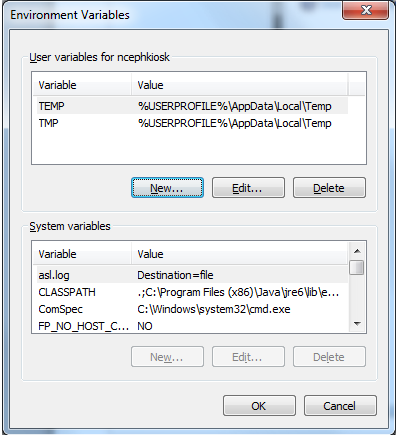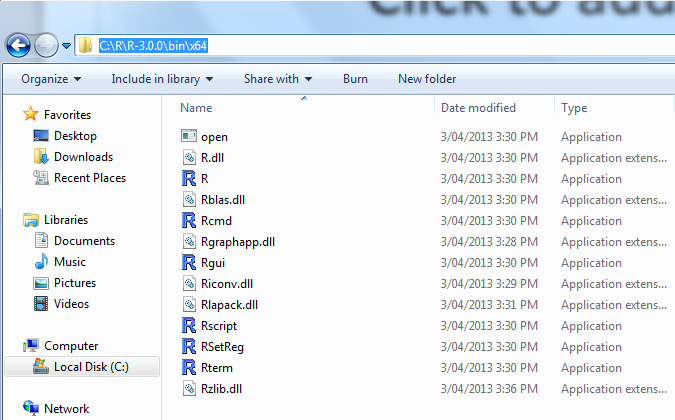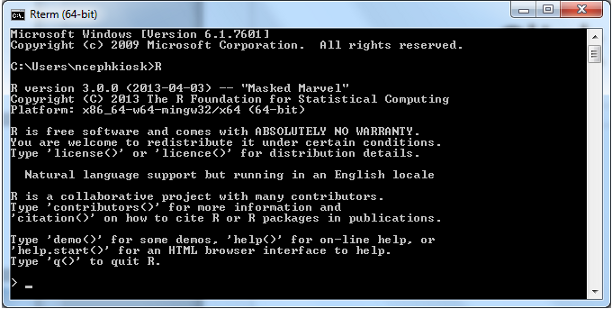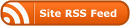Install R 3.0
Even if you have The R Environment for Statistical Computing and Graphics installed we recommend you upgrade to version 3.0 because new packages from there will not work with R 2.15 etc.
Register R in the PATH so that Kepler can find it
This tutorial assumes windows 7 and a user without administrator privileges.
First download and install R to a location you can write to
It won’t be recognised on your PATH
Because you are not admin it will not be in your path. Check this by opening the terminal (Run > cmd) and then type R.