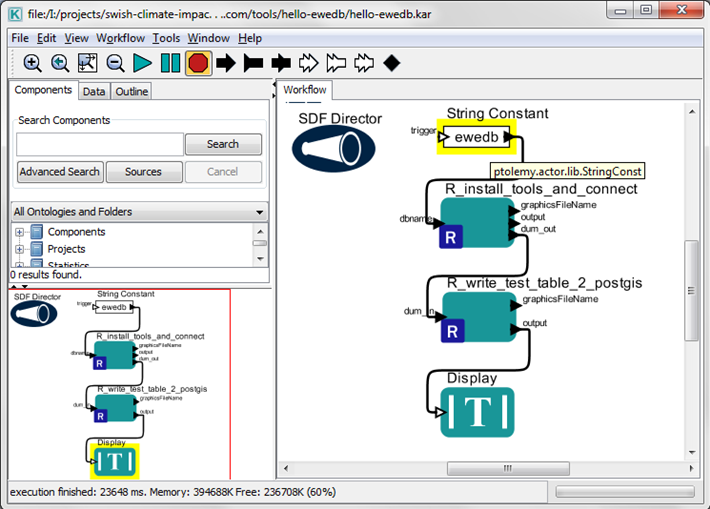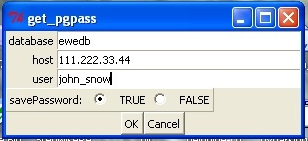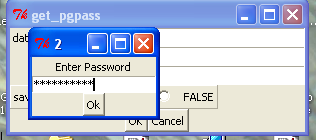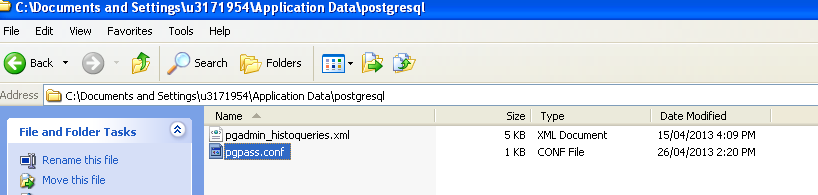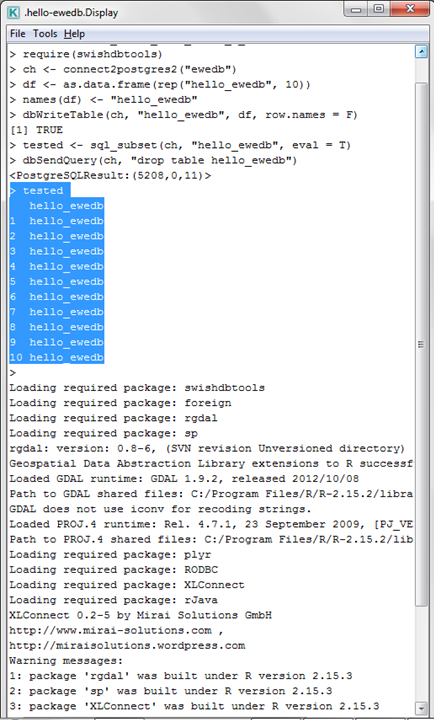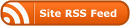Hello EWEDB
This is a very simple workflow designed to install the swishdbtools R package and test the setup of your computer and the connection to the EWEDB.
Step 1
Download the “hello-ewedb.kar” workflow
Step 2
Run the workflow.
Step 3
Enter the details. When you run this it will download the R package and install it, along with its dependencies. It will then look for your PostGIS username and password, if it can’t find a valid username, password, database and server combination it will ask you to enter them.
ON MS WINDOWS THE POPUP BOX IS OFTEN BEHIND OTHER WINDOWS.
You will have recieved a username and password when the Data Manager set up your account.
On MS Windows your details are now stored in this file or ~/.pgpass on Linux.
Step 3
Verify the test data “hello_ewedb” was written to the database, and read back out again, and removed afterward.